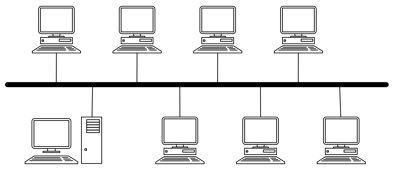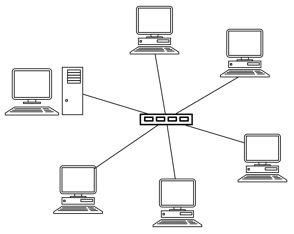Sunday, 10 August 2014
Saturday, 9 August 2014
On 02:26 by dita No comments
Computers are made of many components that works together forming a computer. Each components has its own task to perform. Below are some of those components and a short explanation about what it is and what it does.
Mainframe Computer is a large computer, often used by large business, in government
offices, or by universities. Mainframe computers can process vast amount of
data quickly and usually used by hundreds of users connected via remote
terminals. These computers are kept in a special air conditioned rooms.
Personal Computer (PC) is a personal computers or desktop computers are similar with mainframes, but it is smaller in size, enough to fit on a desk, and cheaper. It has the same basic components as mainframe computers, CPU, RAM, storage, etc.
Hardware and Software
Hardware
– physical
parts of the computer system which you can touch and see.
Software
– collection of instructions that tell computer hardware what to do. Software
is useless without hardware to run on. Software is not a physical thing, it’s just
a bunch of codes, but you can store it in physical mediums such as floppy disk.
E.g. operating
system, Google chrome, Photoshop
Main Computer Components
 |
| pentium processor. source: kartikcomputers.com |
Central
Processing Unit (CPU) or the processor is the brain of the computer which
carries out software instructions.
E.g.
Pentium Processor
Main
Memory or primary storage stores any data that are to be processed by
the CPU.
Read-Only
Memory (ROM) is one of the primary storages. It stores instructions to start
computer, the boot up program or BIOS. It is non-volatile, meaning its contents
will not lost even the computer is turned off.
Random
Access Memory (RAM) is another primary storage. It contains operating system,
application software and data currently used. The size of the RAM means that
the RAM can process that amount of data in a time.
Peripheral
devices can be connected to computer to allow data to be passed in and out of it.
Peripheral devices are categorized into input device output and storage
devices.
Input
devices are devices that pass data
into the computer.
E.g. keyboard, mouse, webcam
Output
devices are devices that take data from the computer.
E.g.
monitor, printer, loud speaker
Backing
Storage or Secondary Storage are any devices that can store data, except for
RAM and ROM.
E.g.
Hard drive, CD-ROM, floppy disk, USB memory
Operating System
Operating
System is software that supports a computer’s basic function. It provides a
sure interface, manages applications, manages files, manages computers memory,
looks after computer security and manages the computer’s input and output
hardware.
E.g. Linux,
Mac, Windows
User Interfaces
User
interface – a system which allows users to interact with their computers.
Graphical
User Interface (GUI)/WIMP interface – virtual medium that can make users give
certain commands on the computer without writing commands, but using images
available in the monitor which are connected with the commands, which makes it
easier to use rather than Command Line Interface.
GUI is
made of:
Windows – regions of the screen
used to display information
Icons – small pictures that used
to represent folders, software, etc.
Menus – lists of options the user
can select from
Pointer – an arrow that can be
moved around the screen and is used to select things.
Command
Line Interface (CLI) – a medium for users to interact with their computers by
typing commands to perform a task. This kind of interface is difficult to use,
compared with GUI which uses icons and usually used by expert users.
Types of Computer
 |
| mainframe computer. source: en.wikipedia.com |
Personal Computer (PC) is a personal computers or desktop computers are similar with mainframes, but it is smaller in size, enough to fit on a desk, and cheaper. It has the same basic components as mainframe computers, CPU, RAM, storage, etc.
Laptop
Computer is a light, compact and portable PC. It contains a rechargeable
battery which allows user to use them even it’s not plugged in to a mains
powers supply. Most laptops contain trackpad and wireless to make it as
portable of possible, instead of using wires.
Palmtop
Computer is similar to a laptop computer, but smaller, enough to fit in your
palm. Palmtops have a very small keyboard, so a touchscreen or tiny joystick is
used instead of using both thumbs, because it is too small.
Personal
Digital Assistant (PDA) is similar to a palmtop computer, but it is more
compact and most PDAs provide touchscreen instead of using keyboards. Many PDAs
have a small stylus which is used to press things on the screen because of its
small screen. In most PDAs, users are able to write on the screen, having their
writing converted into text by the handwriting-recognition system.
 |
| laptop. source: www.pcworld.com |
 |
| pc. source: www.pcworld.com |
 |
| pda. source: www.trustedreviews.com |
 |
| palmtop computer. source: computinghistory.org.uk |
On 00:16 by dita No comments
On 15th January of 2014, we did a survey on 150
students in our school, Sekolah Mutiara Harapan, on hereditary traits in
relation to our lesson in Biology, which is ‘Heredity’. Since we’re 15 in a
class, each of us surveyed on 10 students.
Later on, we collect all of our survey results and form a
table and a chart presenting the different traits and the amount of students
that has that trait.
Here is our survey result:
On 00:11 by dita No comments
 |
| book cover. source: www.stackingbooks.com |
Title: The Tale of Desperaux
Author: Kate DiCamillo
Publisher: Walker Books
Genre: Adventure
Main Characters:
Desperaux, Roscuro, Princess, the King, Mig, Gregory, Botticelli, Hovis
Setting:
In the kingdom of Dor
Summary:
Desperaux was born with a small body and big ears. One day, he was caught interacting with the King and the Princess, Pea. He was then sent to the dungeon by the mouse council.
Roscuro lived in the dungeon with the other rats. One day, he saw light through the dungeon door when a prisoner was sent in. He wanted to see more, so he went outside and encountered the royal party. He jumped onto the chandelier but fell right into the Queen's soup. Surprised, the Queen jumped and fell. The room exploded. The Pea's glare of hatred towards Roscuro motivates him to seek for revenge towards her.
Mig's mom died when she was just a little girl, leaving her with her dad. They were poor. Her dad sold her to be a slave to a mean 'uncle'. One day, he saw the Pea with the royal family. She started dreaming to be a princess. Due to the queen's death, the king banned the bowl and soup from the kingdom. While the king's men were collecting bowls from every houses, Mig was taken to the palace to work as a servant, since slavery was forbidden. And there, she met the Pea.
To make his revenge plans came true, Roscuro tricked Mig into helping him to capture the Pea and lock her in the dungeon. In the dungeon, they had a small conversation which led to Mig realizing what actually was going on and decided to attack Roscuro.
Desperaux set on an adventure to rescue the Pea. He finally joined the Pea, Roscuro and Mig in the dungeon. In the end, the Pea stopped them all from fighting and decided to set things right.
Everyone's dream came true. Roscuro's dream of light. Desperaux who fell in love with the Pea had great adventures with her, and Mig became the princess of his dad, who was once a prisoner in the dungeon.
Personal Opinion:
I personally think this book is great. It is written with easily understandable words and phrases. The writer's style of writing, as if she is directly reading the story for us and interacts with us. I like how the characters, each with different background stories are introduced in seperate chapters and how they all meet each other and forms a great adventure story.
Friday, 8 August 2014
On 21:15 by dita No comments
Network Topology
Network topology is the way the devices are arranged in a network. In a wired network, it shows how the computers are connected together. In a wireless network it shows how the computers communicate with each other. The three main topologies are, bus topology, star topology and tree topology.
I. Bus Topology
This type of topology (network) uses a long, central cable (the bus) to connect all of the nodes (computers). Each node are connected to the bus with a short cable.
- Cheap and simple to install, since only a small amount of cable is needed.
- A backbone cable is usually used.
- Easy to add extra devices.
- Can be quite slow since all computers share the same cable when communicating.
- Everything will stop working if there is a break in the central bus.
II. Star Topology
Every node in this topology is connected to a hub, switch, or router (the central device). The central device passes messages between nodes.
- Quite expensive to install, since you require lots of cable and a central device
- Very fast, since each node has its own cable that doesn't share.
- When a cable is damaged, only the node connected to it would be affected.
- Everything will stop working if the central device breaks.
- The star topology is the most common network topology being used.
- Easy to add extra nodes without disturbing the network.
III. Tree Topology
This topology is the combination of the other two topologies (star and bus topology).
- Combines bus and star topologies.
- If a bus cable failed, the nodes in a single star could still communicate.
- Good for widely spread networks.
- Not suitable for small networks as it uses too much cable.
Network topology is the way the devices are arranged in a network. In a wired network, it shows how the computers are connected together. In a wireless network it shows how the computers communicate with each other. The three main topologies are, bus topology, star topology and tree topology.
I. Bus Topology
This type of topology (network) uses a long, central cable (the bus) to connect all of the nodes (computers). Each node are connected to the bus with a short cable.
- Cheap and simple to install, since only a small amount of cable is needed.
- A backbone cable is usually used.
- Easy to add extra devices.
- Can be quite slow since all computers share the same cable when communicating.
- Everything will stop working if there is a break in the central bus.
II. Star Topology
Every node in this topology is connected to a hub, switch, or router (the central device). The central device passes messages between nodes.
- Quite expensive to install, since you require lots of cable and a central device
- Very fast, since each node has its own cable that doesn't share.
- When a cable is damaged, only the node connected to it would be affected.
- Everything will stop working if the central device breaks.
- The star topology is the most common network topology being used.
- Easy to add extra nodes without disturbing the network.
III. Tree Topology
This topology is the combination of the other two topologies (star and bus topology).
- Combines bus and star topologies.
- If a bus cable failed, the nodes in a single star could still communicate.
- Good for widely spread networks.
- Not suitable for small networks as it uses too much cable.
On 21:07 by dita No comments
A. Text Types
Texts are divided into different types, which are recount text, narrative text, descriptive text, report text and procedural text. Below are explained the use of each text type and an example of it to help you differ one text type with another.
I. Recount
A text which is written in order to RETELL PASS EXPERIENCES.
Example:
II. Greeting Card
Greeting cards are usually written in a decorated sheet of card which is put inside an envelope. Greeting cards are used to wish or congratulate the recipient in a special occasion or events.
III. Letter/E-mail and Short Message
Letter, e-mail and short message are used to inform the recipient about something. The difference of letter and e-mail with short message is that short message doesn't contain details about the topic and are written shortly, while letter and e-mail contain details and are usually written in paragraphs. While the difference between letter and e-mail is that e-mails are written (typed) in an electronical device and are sent through the internet, unlike letters which are paper based.
IV. Advertisement
Advertisements are used to promote readers of a product or service or to persuade them to consume or to follow certain suggestions suggested in the advertisement.
V. Announcement
Announcements are used to inform or announce readers about something or an event which is going to be held be the organization or person who did the announcement.
VI. Invitation
Invitations are used to invite the recipients to an event, party, meeting, etc.. Usually invitations include the event name, date/time of event and some activities which are going to be held that might motivate the recipient to come.
VII. Schedule
Schedules is used to list several events or activities in the sequence of when it will be done along with the specific time of each activities to start.
Texts are divided into different types, which are recount text, narrative text, descriptive text, report text and procedural text. Below are explained the use of each text type and an example of it to help you differ one text type with another.
I. Recount
A text which is written in order to RETELL PASS EXPERIENCES.
Example:
Lateness
Last
morning,
Dinar, my roommate woke up late and she had to go to campus.
When
she
wanted to take her motorcycle, in fact she couldn’t
move it because there were some motorcycles that blocked up her motorcycle.
She tried
to move all of the motorcycles, so that her motorcycle could move from the
garage. But she couldn’t do it.
Then,
she called Adel who had that motorcycle which blocked it up. After that, her
friend who had that motorcycle helped her. Finally, she could move her
motorcycle and rode it to go to campus.
II. Narrative
A text which is written in order to ENTERTAIN READERS. USUALLY IN A FORM OF FAIRYTALE, CHILDREN STORIES, FABLE, MYTH, LEGEND, etc..
Example:
The
Dogs and the Fox
Some dogs, finding
the skin of a lion, began to tear it in pieces with their teeth. A Fox, seeing
them, said, "If this lion were alive, you would soon find out that his
claws were stronger than your teeth."
III. Descriptive
A text which is written in order to DESCRIBE SOMETHING IN A SPECIFIC WAY.
Example:
My
Cat Garfield
My cat, Garfield is
the only pet I have. He has a little hair,
a
peach fuzz over much of his body. Garfield
has
a normal cat proportion.
My mom says
that
its
tail is like rats’, but I love it. I
love his white
skin color. He is
really an amazing and intelligent
cat. He responds
to my commands. He
is really funny. I love him so much.
IV. Report
A text which is written in order to DESCRIBE SOMETHING IN GENERAL.
Example:
The
Camel
The camel
is a large, strong desert animal. Camels can travel great distances across hot,
dry deserts with little food or water. They walk easily on soft sand and carry
people and heavy hump. The hump is a large lump of fat providing energy if food
is hard to find.
V. Procedure
A text which is written in order to TELL READER ON HOW TO DO SOMETHING IN A SEQUENCED INSTRUCTIONS.
Example:
HOW
TO MAKE FRUIT COCKTAIL
Ingredients:
- 150
grams of papaya and molded into balls
- 250
grams
of watermelon and molded into balls
- 300
grams
of melon and molded into balls
- 300
grams
of nata de coco
- 100
ml
of nata de coco water
- 150
ml
of vanilla syrup
- 2 tablespoons
of lime juice
- 1 1/2
tablespoons of chopped mint leaves
-
1,000 ml
of apple juice slap wear
- 500
grams
of ice cubes
Procedure:
1.
Soak papaya
in 500 ml of water and 1 teaspoon
water whiting.
Set aside. Wash clean.
2.
Mix papaya, watermelon, cantaloupe, nata
de
coco,
nata
de coco water, vanilla syrup, lime juice,
mint leaves,
and apple juice. Stir well.
3.
Save 30 minutes in the refrigerator until all of
those are absorbed.
4.
Serve with ice cubes.
B. Functional Texts
Functional texts are used to tell readers/audience about something. There are many types of functional texts, warning, caution and notice, greeting card, letter/e-mail and short messages, advertisement, announcement, invitation, and schedule, each differs by the how it is written and the author's purpose for writing it.
Functional texts are used to tell readers/audience about something. There are many types of functional texts, warning, caution and notice, greeting card, letter/e-mail and short messages, advertisement, announcement, invitation, and schedule, each differs by the how it is written and the author's purpose for writing it.
I. Warning, Caution and Notice
The three texts are used to inform readers not to do or to do something in order to avoid unwanted consequences. The difference between these texts is the level of risk might happen for ignoring the warning, caution or notice, with warning as the most and notice as the least. Ignoring a warning could lead to fatal incidents, even death.
Greeting cards are usually written in a decorated sheet of card which is put inside an envelope. Greeting cards are used to wish or congratulate the recipient in a special occasion or events.
III. Letter/E-mail and Short Message
Letter, e-mail and short message are used to inform the recipient about something. The difference of letter and e-mail with short message is that short message doesn't contain details about the topic and are written shortly, while letter and e-mail contain details and are usually written in paragraphs. While the difference between letter and e-mail is that e-mails are written (typed) in an electronical device and are sent through the internet, unlike letters which are paper based.
IV. Advertisement
Advertisements are used to promote readers of a product or service or to persuade them to consume or to follow certain suggestions suggested in the advertisement.
V. Announcement
Announcements are used to inform or announce readers about something or an event which is going to be held be the organization or person who did the announcement.
VI. Invitation
Invitations are used to invite the recipients to an event, party, meeting, etc.. Usually invitations include the event name, date/time of event and some activities which are going to be held that might motivate the recipient to come.
VII. Schedule
Schedules is used to list several events or activities in the sequence of when it will be done along with the specific time of each activities to start.
Subscribe to:
Posts (Atom)
Search
Popular Posts
-
A. Text Types Texts are divided into different types, which are recount text, narrative text, descriptive text, report text and procedur...
-
Computers are made of many components that works together forming a computer. Each components has its own task to perform. Below are some of...
-
book cover. source: www.stackingbooks.com Title: The Tale of Desperaux Author: Kate DiCamillo Publisher: Walker Books Genre: ...
-
Network Topology Network topology is the way the devices are arranged in a network. In a wired network, it shows how the computers are conn...
-
On 15 th January of 2014, we did a survey on 150 students in our school, Sekolah Mutiara Harapan, on hereditary traits in relation to...
-
Our recent topic for our PE class was about Basketball. For one or two meetings, we did some exercises and for the other three weeks we eval...